I'm stuck!
We understand that the games can sometimes be tricky and hard to solve - a challenge makes it fun! If you are stuck and can't solve a question, we recommend you check out our Facebook page where you can get help from thousands of other players. You can also use coins to activate various helpful hints. You can either purchase coins or earn them by inviting friends, sharing on Facebook and Twitter, or logging in each day to earn daily coins.
I know this answer, but it's not accepting it.
Try a different spelling! You can ask our Facebook page for help if you are having trouble. If you feel there is an error please contact Support. Make sure to include the game you are playing, the level you are on, a description of the question, and what you think the answer is in your submission.
The game is not loading.
For Facebook: Otherwise, here are some things to check if your game isn't loading. Please make sure you are running the latest version of Adobe Flash. Please allow at least 1 minute for the game to load if you are using an older desktop or mobile device.
Additionally, our tech support strongly recommends that our users use updated versions of either Mozilla Firefox or Google Chrome. If you are still having problems, please visit one of these sites below to try a new browser. Internet Explorer, Safari, and older versions of Firefox are known to have problems with the type of flash our game is built on.
Firefox: http://www.mozilla.org/en-US/firefox/new/
Chrome: http://www.google.com/intl/en-US/chrome/browser/
If you continue to experience problems please contact our support center by clicking on the support link at the bottom of our website.
I bought coins and was charged for them, but didn't receive the coins.
You have two options. You can contact Tech Support by clicking the Support link at the bottom of our website. Include your name, email address, and in the description box explain you purchased coins, state which coin pack you purchased, and then state that the coins were not credited. We will then try to manually credit the coins to your game.
Or, if you are playing on Facebook, you can get a refund by going to your Facebook Payments tab, within settings. Here is a link: Facebook Payment Settings. Click on "Purchase History" and then click on the payments you are having issues with. You can then DISPUTE the payment. When you do this, it will send us a request, which we can then use to refund you. You can also DISPUTE a purchase via the email that was sent to you by Facebook confirming the payment. Unfortunately, Facebook does not allow us to process Facebook refund requests outside of their official process.
I can't invite my friends on Facebook!
If you click on INVITE FRIENDS and no friends appear, you did not accept the Facebook permissions when they were presented to you. These permissions are required for features like INVITE FRIENDS to work.
To resolve this, you will need to reinstall the game on your Facebook page/device and accept the permissions.
For Facebook: First, temporarily disable any popup blockers you may be using. Then, go to Facebook's main page. On the left side you will see a section labeled "Apps". Hover over the word "Apps" and click more. Find the app you are experiencing issues with and click the gear icon that appears when you hover over it. Click the "Remove App" option. Then, search Facebook for the app you just removed and click "Play Now" to install it again. Make sure you accept any friend related permissions that are requested.
If you can see all of your friends except one, this means that your friend needs to fix their permissions as described above!
I want to remove the app.
To remove a Facebook app, please follow these instructions given by Facebook: How to remove a Facebook App.
To remove an app from your iPhone, iPad or iPod, please follow these instructions: How to remove apps from Apple devices.
To remove an app from your Android device, please follow these instructions: How to remove apps from Android devices.
NOTE: When removing the app from Facebook, you will receive a warning message about personal data collection. This message is a default message that Facebook sends to users when they remove every game that has permissions. Random Logic Games is not tracking any personal information or selling information to anyone. Once you remove our game from your Facebook account, it removes all permissions you granted when you installed it.